
Hello, I'm Benoît HERVIER
Forging software solutions with passion.
See My Work
Forging software solutions with passion.
See My WorkI'm a full-stack software developer specializing in Linux, Python, Golang.
I love creating
innovative, efficient and scalable software.

Leading the development and maintenance of a sophisticated media capture platform handling multiple broadcast sources (TNT, DVB, Radio, WebStream). Implemented advanced encoding solutions, real-time monitoring systems, and optimized storage infrastructure to ensure seamless media processing and delivery.

Implementation of peer-to-peer and encrypted communication protocols between firing devices to enhance safety and reliability in mining operations.

Development of an advanced media analytics platform leveraging state-of-the-art AI technologies including real-time Speech-to-Text with speaker diarization, Optical Character Recognition (OCR), and multiple AI models for comprehensive content analysis and enrichment.
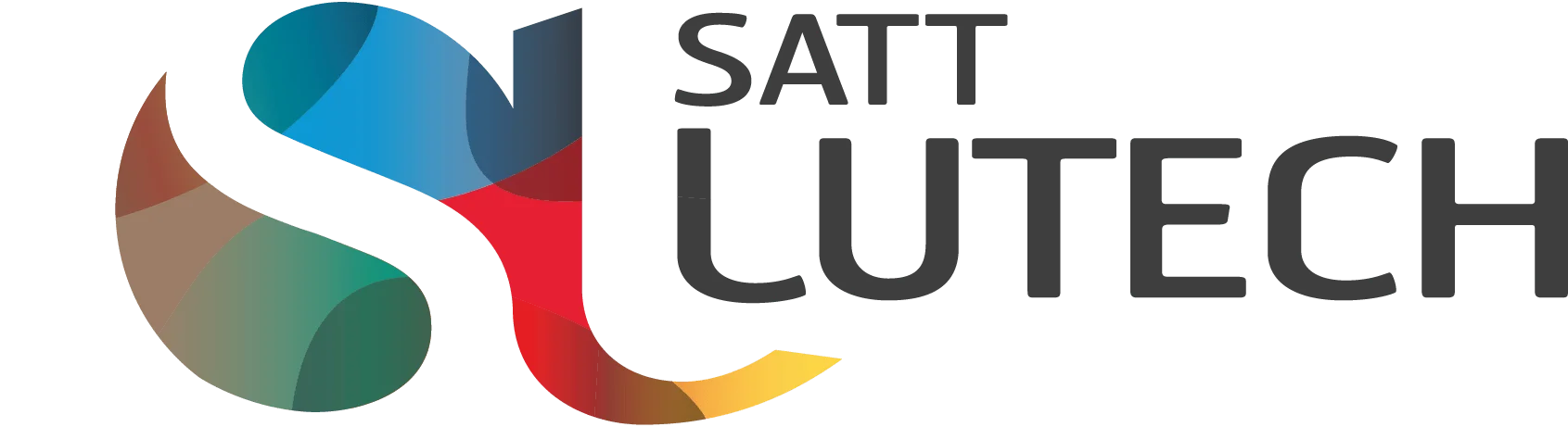
Development of a reliable embedded system integrating event-based camera technology with matrix output processing for real-time visualization on a wearable device.

Development of an Android application leveraging USB capture technology to monitor and analyze audio content in nightclubs, dancing bars, and pubs.

Development of a comprehensive SDK enabling seamless integration of ChronoLife's medical devices and predictive analytics libraries into mobile applications, featuring real-time data processing, secure communication protocols, and advanced health monitoring capabilities.
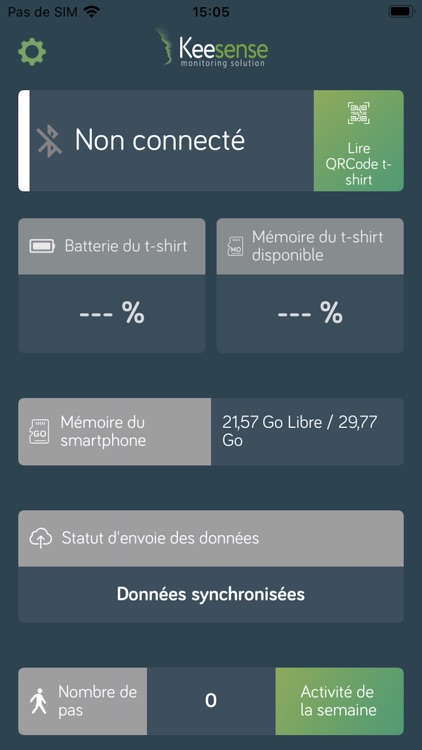
Cross-platform mobile application (iOS/Android) designed for seamless integration with CE Class IIa medical devices, featuring real-time monitoring of vital physiological parameters, secure data transmission, and intuitive user interface.

Development of embedded firmware for the Diag T-Shirt medical device, featuring an ARM Cortex M4 (nRF52) microcontroller. The firmware implements comprehensive management of Bluetooth Low Energy (BLE) connectivity, multiple physiological sensors (temperature, bio-impedance, ECG, respiratory monitoring), NAND flash memory operations, and power management systems, all while maintaining CE Class IIa medical device compliance standards.
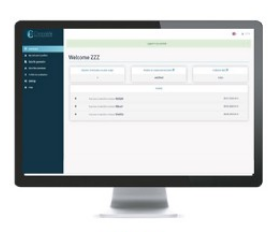
Development of secure, HDS-compliant web services and APIs that handle real-time medical data transmission from Chronolife's mobile applications, featuring robust authentication, encrypted data storage, and comprehensive audit logging for regulatory compliance.
View Project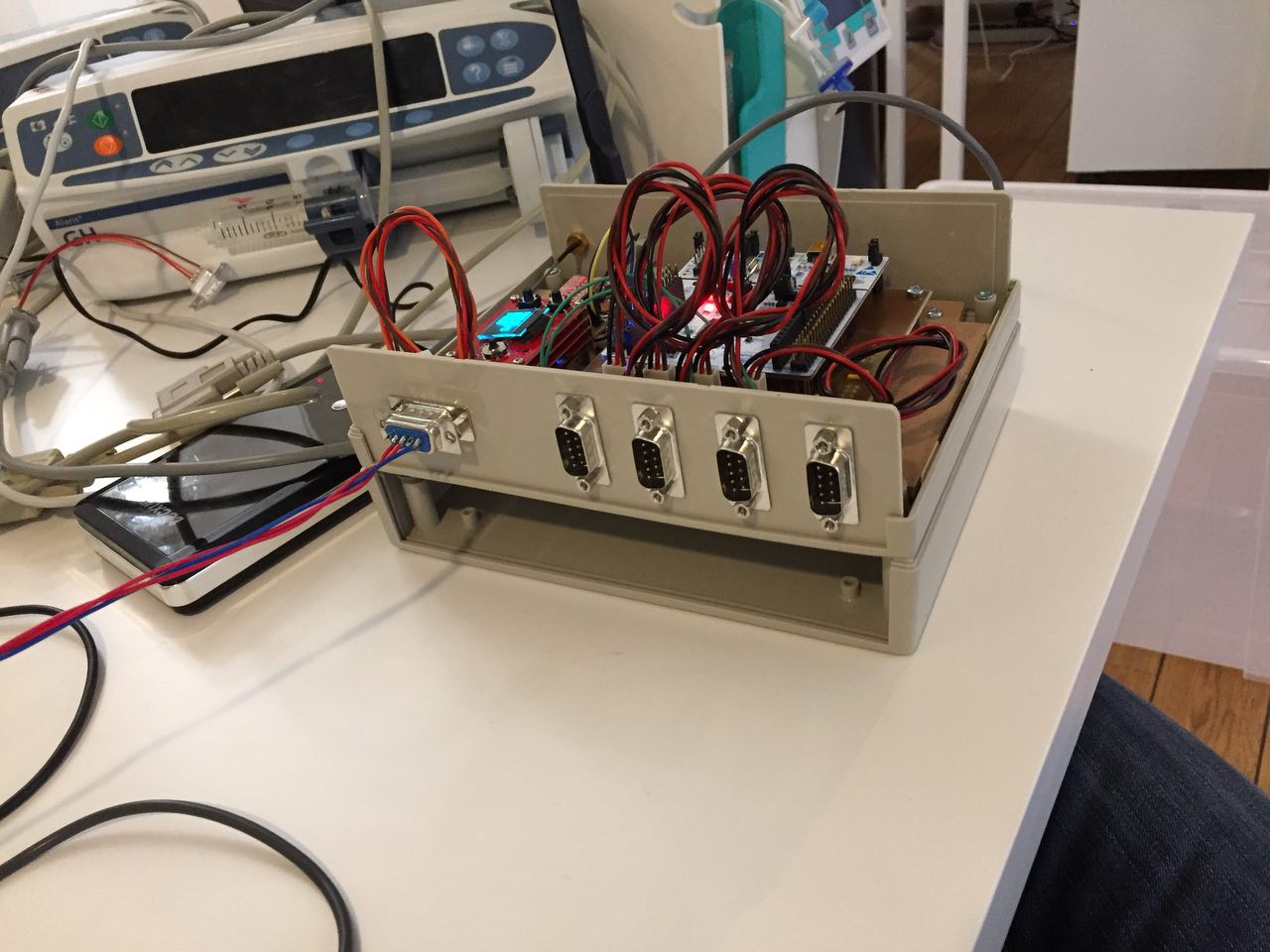
Development of an automated medical system in partnership with the DGA to maintain optimal blood pressure in trauma patients through precise fluid and drug administration, ensuring consistent therapeutic response and improved patient outcomes.

iOS and Android application connected to a CE Class IIa medical device that continuously monitors multiple physiological parameters. Features an advanced deep learning algorithm for predictive event detection, enabling early warning of cardiac decompensation and other critical health conditions. The system provides real-time analysis of vital signs, automated alerts, and personalized health insights to support proactive medical intervention.

Evolving and maintaining century21.fr website and web services, including automated mailing systems for property alerts and client communications, ensuring seamless integration with real estate agency workflows.

A client/server application for french century21 real estates agencies (at naxos).

Consultant for Feel Europe Finance at BNP Securities Services.
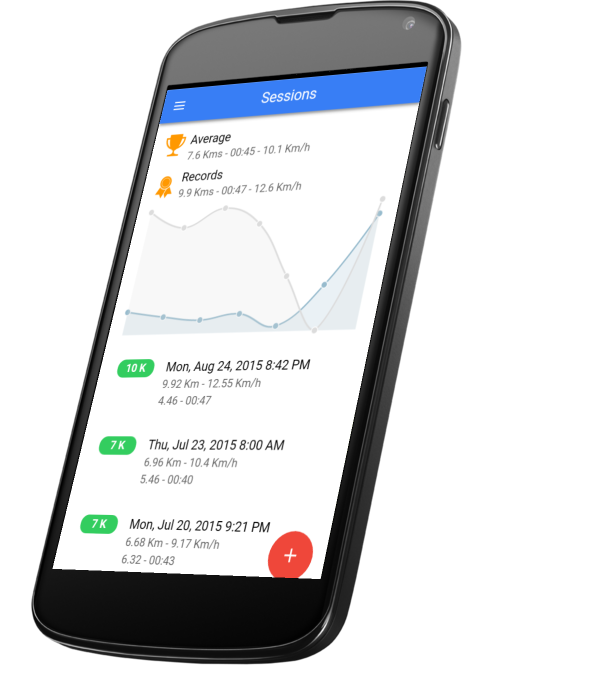
A personal tracking app for your running sessions which respects your privacy (Android and iOS).
View Project
A future proof opinionated software to manage your life in plaintext : todo, agenda, journal and notes (Android).
View Project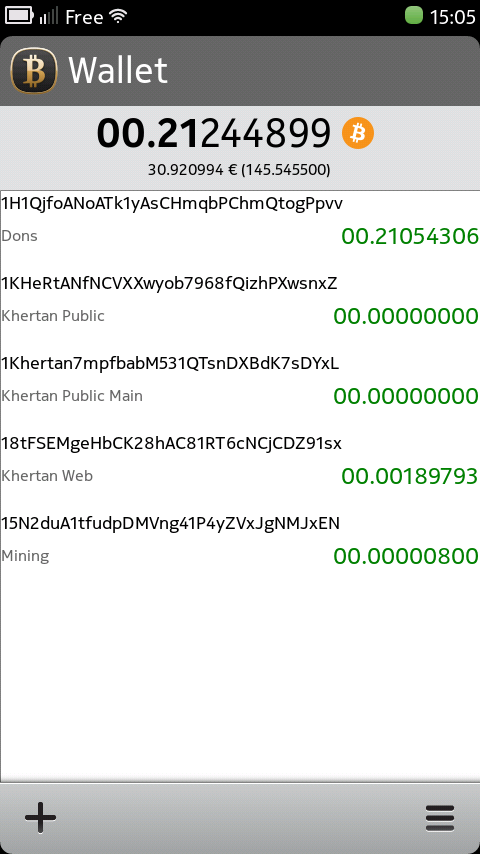
A nice looking Bitcoin Client for MeeGo, SailfishOS, NemoMobile, and Nokia Harmattan.
View Project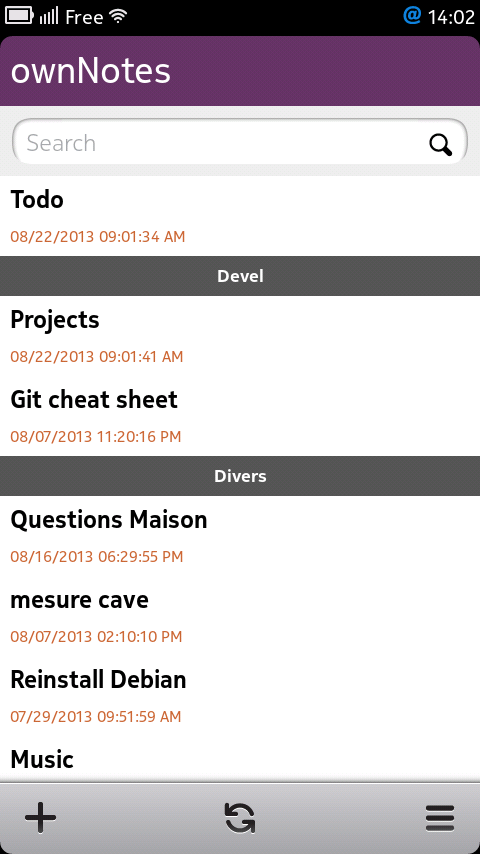
A note taking app with markdown support which sync with Webdav (ownCloud, nextCloud).
View Project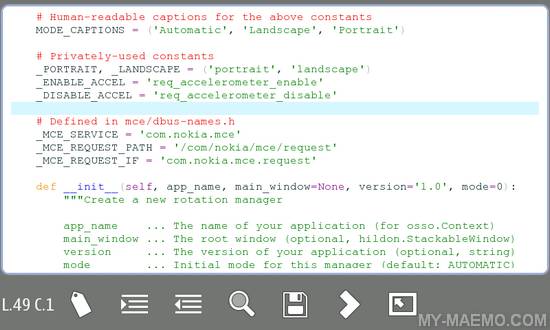
A source code editor designed for Maemo and Meego devices, support Scripts and Plugins.
View Project