For a long time i used Orgmode file to take notes, todos, and sometime agenda events. While i like a lot the Orgzly app on Android, i wasn't happy with the sync, and worse, without a specific tool the OrgMode format is quite unusable due to his complexity.
So i tryed many, many tools with Markdown support, but all seems missing somethi for my use:
-
On Android :
- Markor : No agenda
- Joplin: No agenda and i don't like how the file are named (uuid.txt)
- GitJournal : Only for journal
-
On Linux :
- There is todo.txt cli to manage todo in a plain text
- vim to edit markdown
Templates
My requirements are quite simple, so i opted for a simple files structure, and templates :
todo.txt (todotxt format)
done.txt (todotxt format)
agenda.txt (agendatxt format)
quicknote.txt (markdown)
expenses.txt (expensetxt format)
archives/
attachments/
journal/
YYYY-mm-dd.txt
notes/
a_markdown_note.md
an_other_markdown_note.md
Projects/
project_1.md
project_2.md
Posts/
my_life_in_plain_text.md
Todotxt format
Todo.txt: Future-proof task tracking in a file you control
Agendatxt format
I ve created a agendatxt format similar to todotxt. Each line is an event, three format are accepted :
YYYY-mm-dd event for all day YYYY-mm-dd HH:MM event at hour:minute YYYY-mm-dd HH:MM HH:MM event with a start and a end
Expensetxt format
I ve created an expensetxt format similar to todotxt. Each line is an expense :
YYYY-mm-dd 000.00 short description
Markdown format
On desktop
As a dev i use a lot vim, and terminals, i take notes with vim and use some aliases on zsh to quick add a todo or a journal entry.
On mobile
This is more complex, as i need to visualize quickly events and todos, but also takes notes. So i write my own app. It s not finished yet, and look likes more a Proof of Concept than a finished app, many features are still missing, but i use it daily.
Screenshot
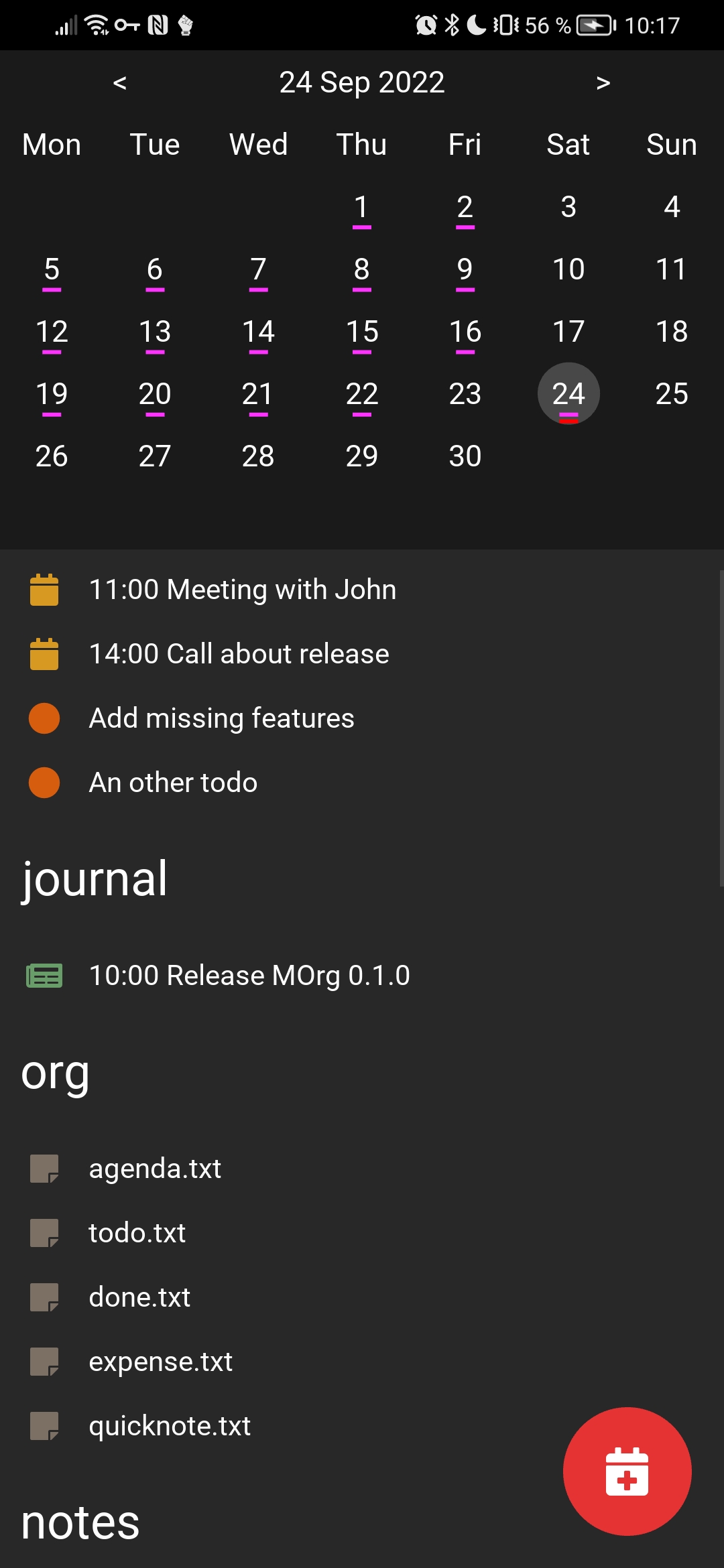
Licence
And if you want to join me on this journey, you are more than welcomed, as it s distributed under MIT Licence.